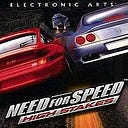Staking on UMEE Network
What factors to consider and how to stake
You have become a happy owner of $UMEE tokens? It’s time to stake them and get rewarded!
It is worth remembering that high inflation mainly takes place in space networks. Therefore, in order not to miss your profit, you need to “stake” tokens in order to receive additional tokens that cover inflation.
So what is important when staking UMEE tokens?
Choosing a good validator is very important because of PoS — in case of misbehaviour (for example, stopping a server and not producing blocks while in active set), a validator can be slashed (it is a some kind of fine). Not only there is deduction from his own funds, but also from the funds delegated to him. So there is always a risk of loosing a part of your funds when delegating. This article will help you to avoid such situation.
To get started, go to the staking page
https://wallet.keplr.app/#/umee/stake?chainId=umee-1
We see a list of 100 active validators sorted by Voting Power. Roughly speaking, Voting Power — is the strength of the validator, the number of tokens delegated to it. PoS consensus assumes that the number of delegated tokens is directly proportional to the strength of the validator’s vote.
The next column — commission. For us, this is also a very important parameter. For example, you staked 100 UMEE tokens and subsequently received a reward of 10 tokens. The validator with a commission of 5% will take 0.5 tokens from your reward. This is the fee for the “work” of the validator.
Thus, it is logical to assume that the lower the commission, the better! However, it is worth considering the fact that a reliable validator needs to maintain its infrastructure. In addition, the validator can “lure” a low commission, and then set a higher one. This behavior is not welcome and is not typical of well-known validators. In general, commissions between 3 and 10% are considered acceptable.
If you visit the explorer https://www.mintscan.io/umee/validators/ and select a validator, you can see detailed information about each member of the network.
Pay attention to the site — it must be working and carry a semantic load.
Also pay attention to Uptime — this is the percentage of blocks signed. If it is 100%, then everything is ok.
All validators can also be seen in Discord Umee, by role. You can write in private messages and ask any questions, but in general, we have already covered the key parameters.
Consider delegation using the ushakov validator as an example. Click “manage” and see enter the amount you want to delegate. Next, click “delegate” and confirm in Keplr.
WARNING: DO NOT WRITE ANYTHING IN MEMO!
Congratulations, you have delegated your tokens!
If you go back to the staking page and click “manage”, you will be presented with two options: Undelegate and Redelegate.
The first option will allow you to remove tokens from staking (be careful, the unstake period lasts 14 days and no rewards are awarded during this time!
The second option allows you to change your validator (it happens instantly!)
You have learned how to stake UMEE tokens!
WAGMI