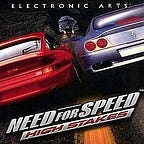Testing Rizon Blockchain Token Swap
This article describes the process of swapping HDAC tokens to ATOLO tokens on Rizon Blockchain.
Firstly, it is necessary to go to http://groot.swap.rizon.world and press “Start swap”.
Press “Rizon keygen” to generate Rizon Wallet (for ATOLO tokens). Write down the mnemonics and store in secure place. Also copy RIZON Address (starts form “rizon”).
Return to the swap page and insert the RIZON Address. After that, the form for HDAC mnemonics will appear. You should fill it with given words of HDAC wallet (starts from “h”), either 12 or 24 words.
Press “Сonfirm” and let interface scan your address for HDAC tokens. Click “Next” and wait for “Success” on the next page.
Visit the explorer by clicking “Explorer” button.
After around 10 minutes you will see that transaction has been confirmed by network.
Visit https://dev.mintscan.io/rizon and input your RIZON Address. You will see swapped tokens in your wallet!
For me, token swap process went flawlessly.
I suggest that on the step after swapping, where you can see “Swap result”, instead of “Success”, until the transaction is confrimed by network, there should be status “Pending”, which switches to “Success” after the confirmation.